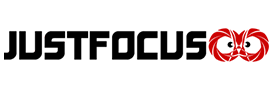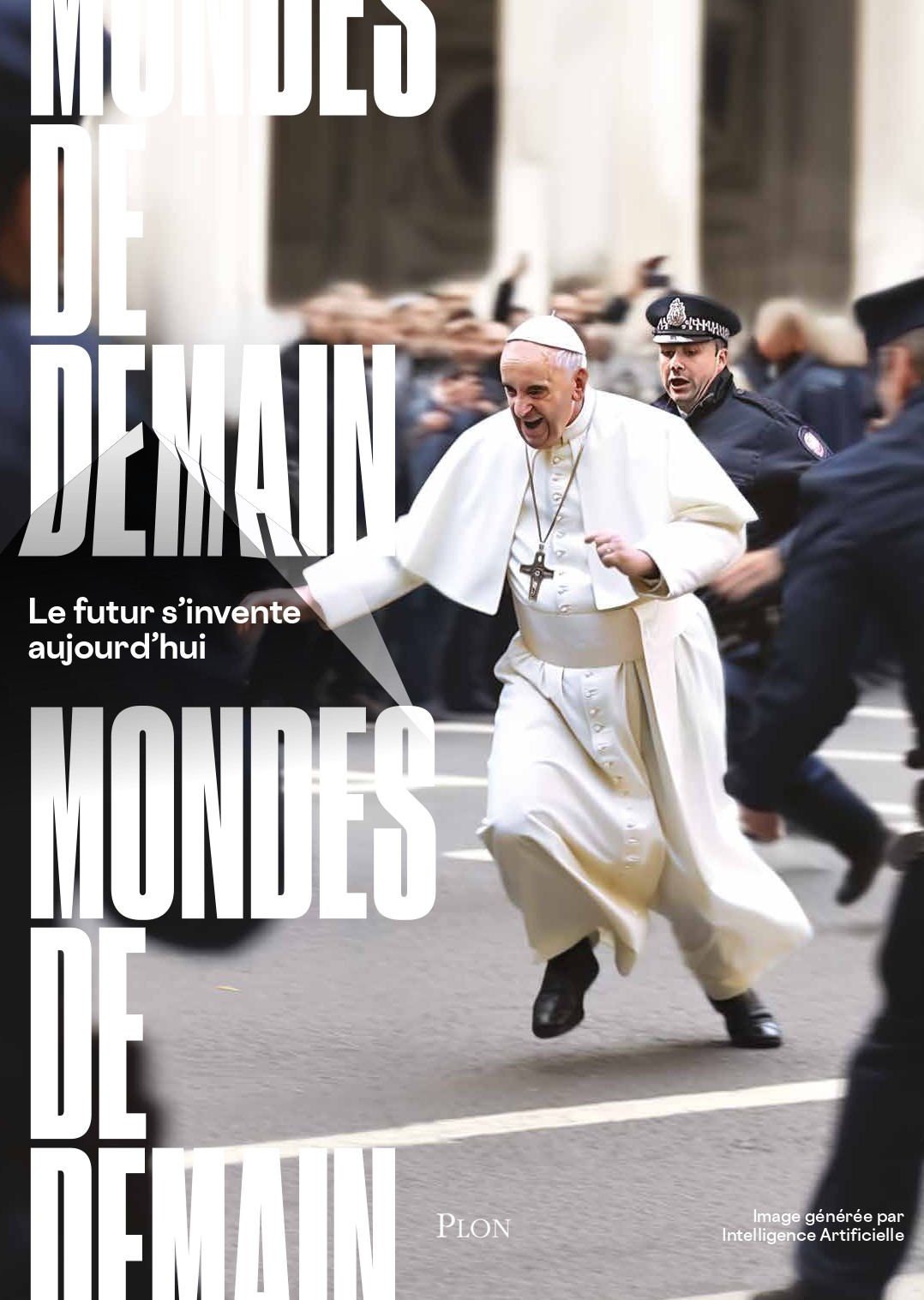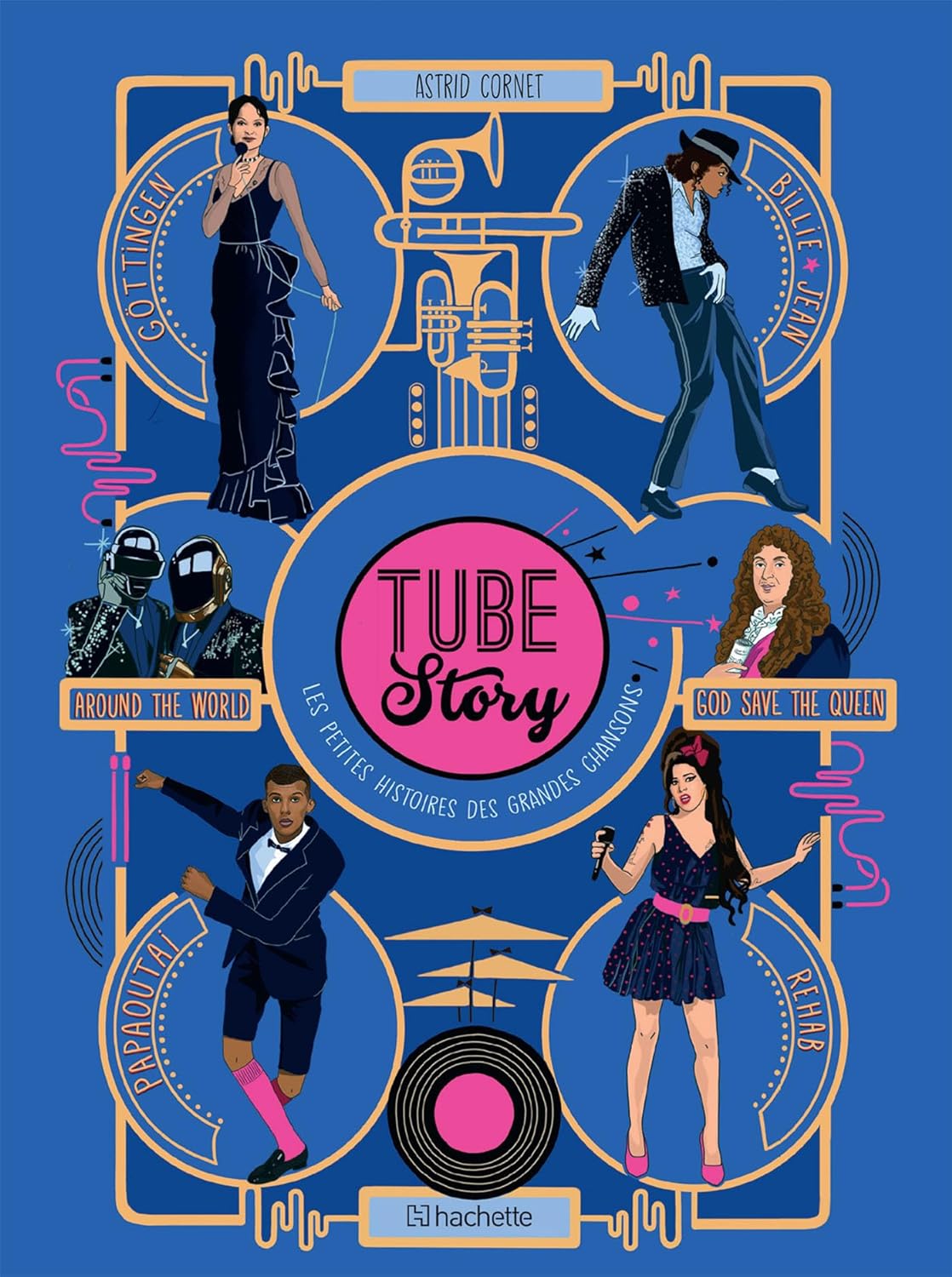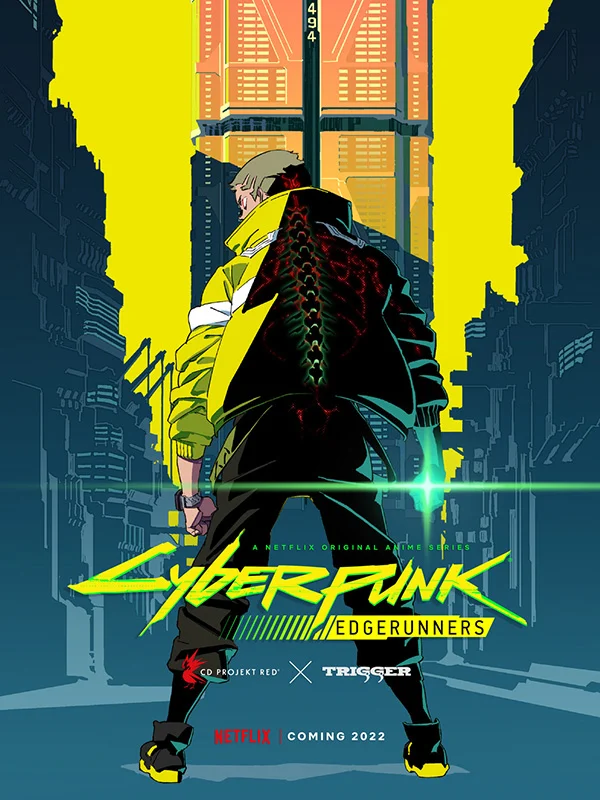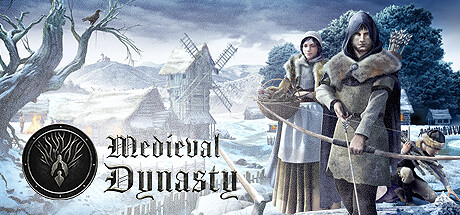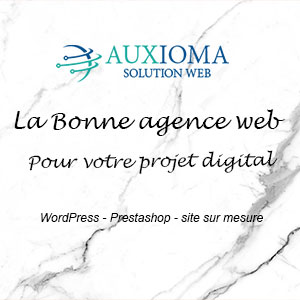Smoother games or better graphics quality without changing hardware? Microsoft has done this with its latest biannual update of Windows 10 (1709) available now for download.
A powerful update
Microsoft continues to honor its commitment to offer two major updates per year. The latest one called Fall Creators Update or version 1709 brings a large number of new features. The one that interests us the most is the immediate gain of in-game performance. As noticed on Reddit forums but also on Youtube. We can expect between 5 and 20 frames per second more in any game and on any machine. A win that will undoubtedly please the players of Playerunknown's Battlegrounds…
How do I know the current version of my Windows 10 installation?
Although automatically installed, you can check your version of Windows 10 by going to the settings menu and then the system icon. Then scroll on the "about" tab and you will discover at the bottom of the page if your version is the 1709. If not, a simple click on the check for updates will install the new version.
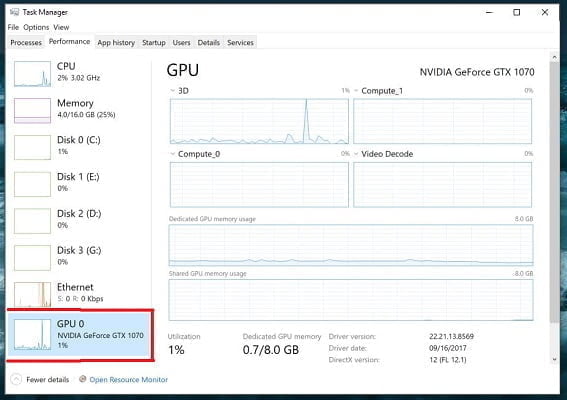
The Fall Creators Update experience: nice little additions and preparing for the future
Other additions include the appearance of a GPU tab in the task manager to monitor the level of use of your graphics card. It is also very complete and will appeal a lot to advanced users. There is also a button to enable HDR mode for compatible displays. However, it is still very rare to find monitors compatible with HDR technology although this has become very common for TVs. A surprising but appreciable novelty, a currency converter now appears in the calculator options. And of course, the addition of compatibility with the brand new mixed reality headsets. The topic was discussed in a recent JustFocus article . Much less complex than their ancestors Oculus and HTC VIVE. These are immediately usable right after their connection and offer a Windows environment specially designed for virtual reality. And of course games specially made by Microsoft and future compatibility with SteamVR.