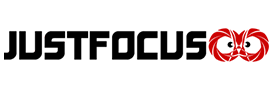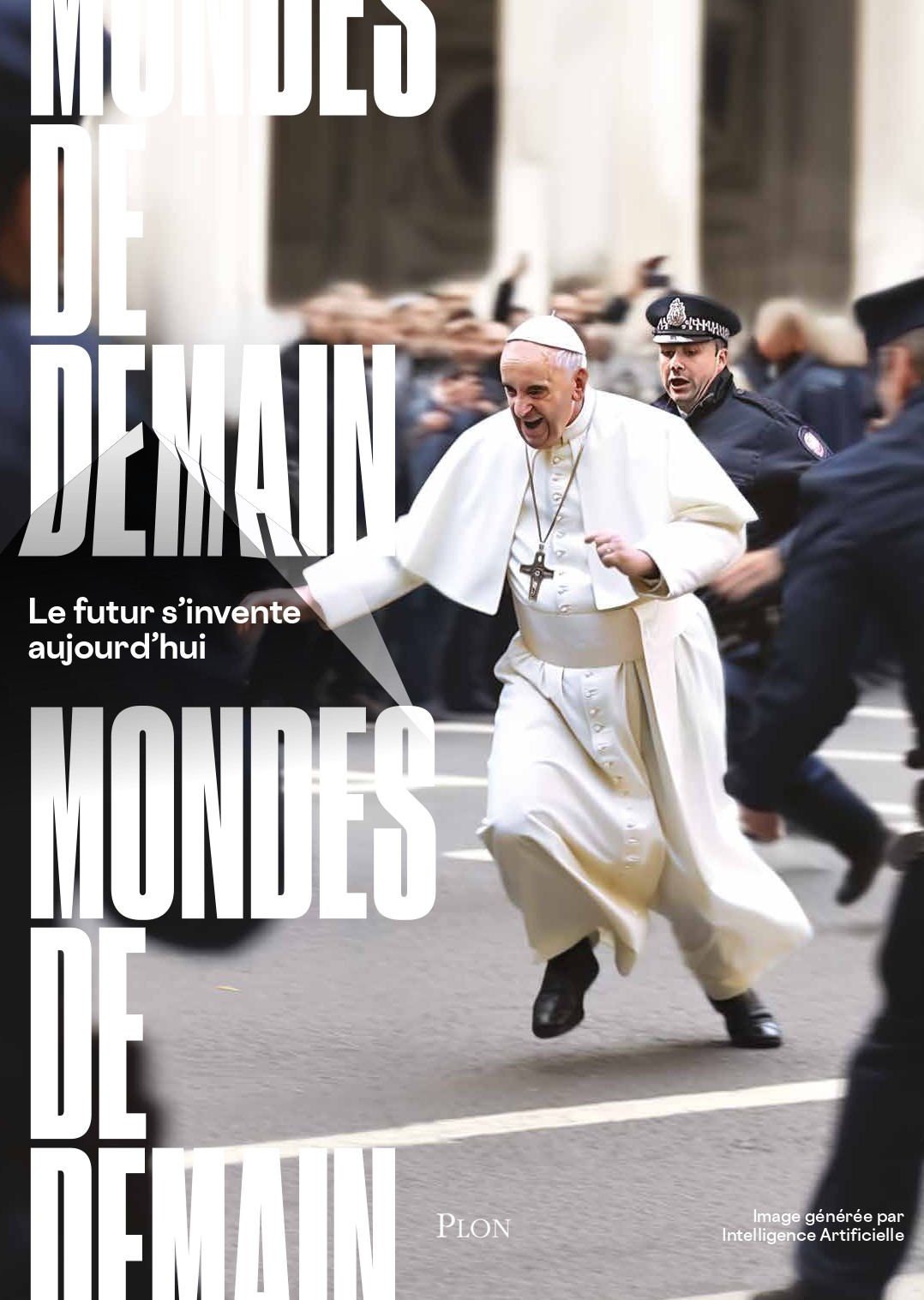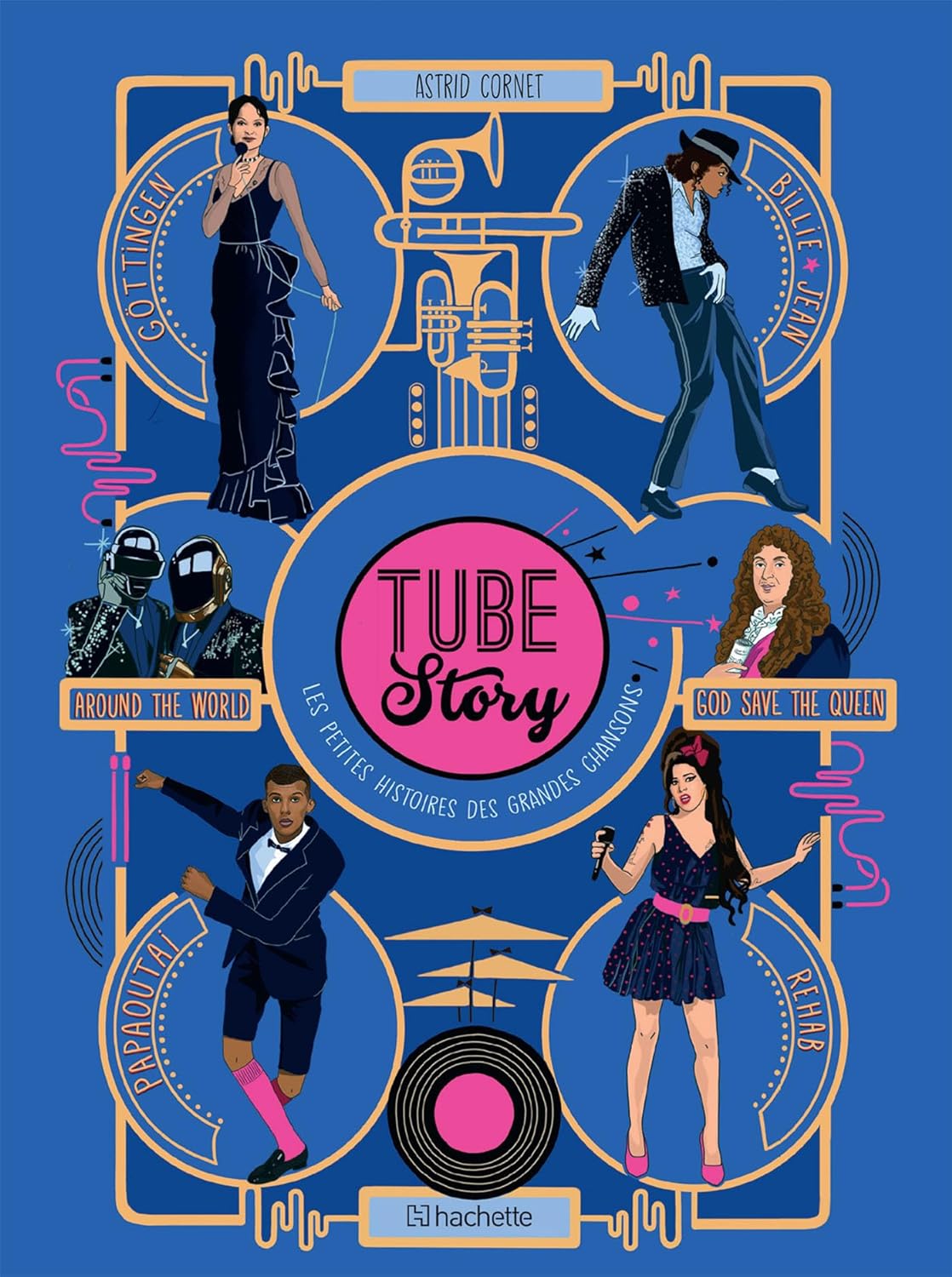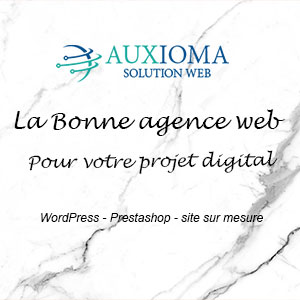The Nvidia Shield Android TV comes to us in its second form and is placed in real media center complete 4K HDR.
After a makeover and a slimming cure, this case can serve as an auxiliary console in addition to a PC.
Basically, if you need a hub to centralize the games of your PC, use your applications on your TV in your living room (Spotify / Deezer, Netflix / Youtube) or do your Google searches quickly without moving from the canap'; The Nvidia SHIELD TV is surely for you!
In addition, the Android universe has the merit of being much more open than that of IOS (or even that of Windows), which allows to really have a small multi-function machine. We will try to see what the beast has in the belly!
Unboxing
Simplicity and sobriety are required for the installation of the machine. The connectors consist of the case, a power outlet and a USB cable to recharge the gamepad. Simply set up a wifi network or connect an Ethernet cable to take full advantage of the NVIDIA Shield TV.

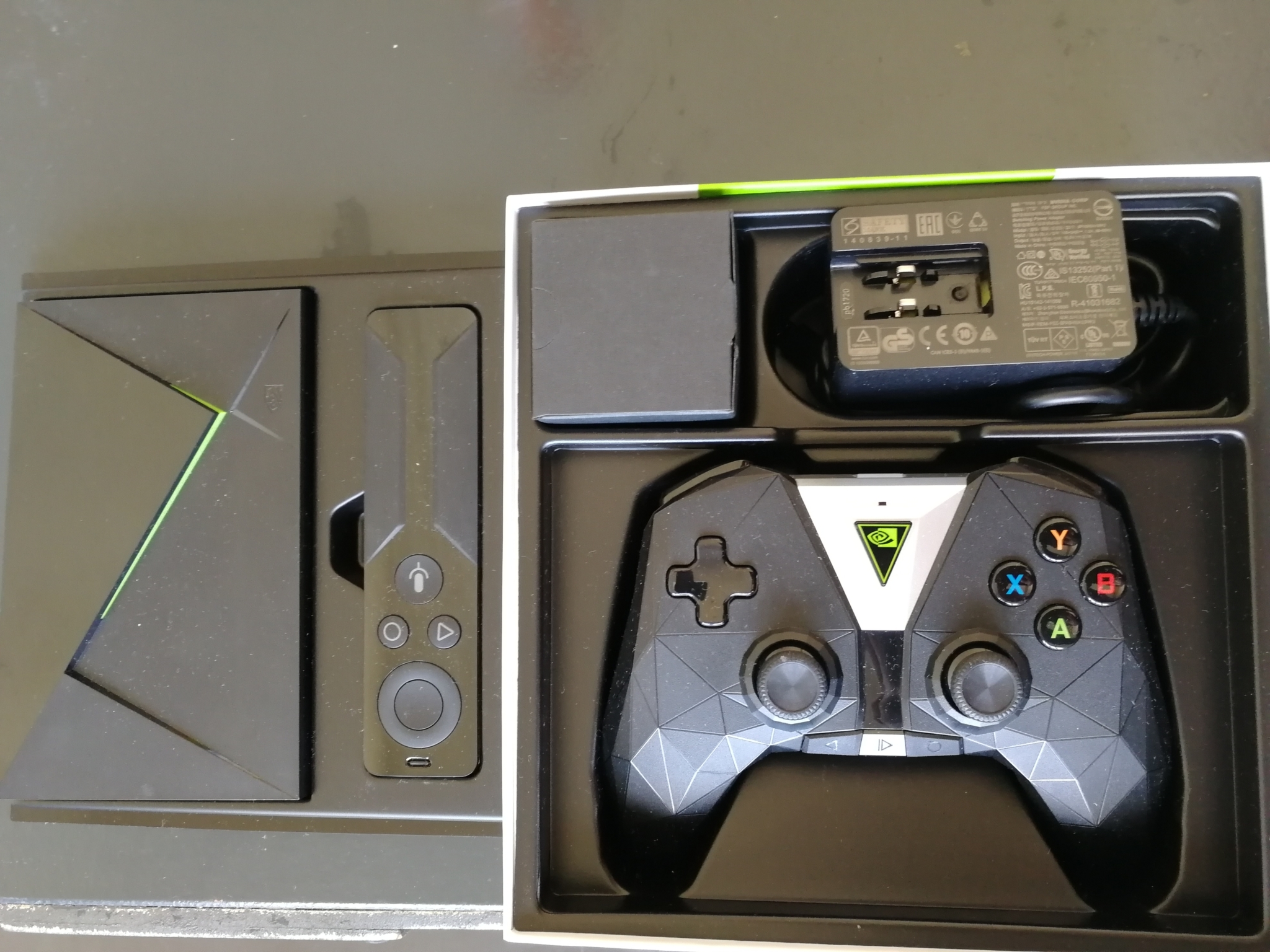
Here are the technical specifications of the Nvidia Shield Android TV:
- Hdmi : 1
- Wi-Fi: Internal / 802.11ac
- Ethernet: Yes up to 1 Gbps
- Chip: Nvidia Tegra
- Firmware: Android 8.0
- Screen: No screen
- Dvd / Blu-Ray / CD: No drive
- Hard Drive: No
- USB Host: Yes
- Remote control: Yes
- Gamepad: Yes optional
- Dimensions: 100 x 160 x 26 mm
The price
It therefore delivers an image in 4K HDR, we unfortunately could not test this (not being equipped with 4K HDR screen), but we take the manufacturer's word for it. The price is available via 2 offers:  On the one hand the SHIELD TV with remote control only for a base price of 199 €. On the other, the SHIELD TV with remote control and gamepad, for an attractive price of 229 €. The controller alone is sold for 64.99 €, as much to say that if you are a gamer, there is no picture!
On the one hand the SHIELD TV with remote control only for a base price of 199 €. On the other, the SHIELD TV with remote control and gamepad, for an attractive price of 229 €. The controller alone is sold for 64.99 €, as much to say that if you are a gamer, there is no picture!
Applications
The channels on the screen are customizable to leave only what you really use.  All Android applications are available very intuitively including Youtube, Netflix, My channel, Molotov TV (football match) or Twitch.tv…. Downloads are done via stores that offer a wide choice of free and paid apps and content. (Google Play or Google Music) In short, it is a very good media streaming device that allows you to enjoy your applications, photos, movies or music in one place. But what about gaming on SHIELD TV? It offers 3 different but complementary ways to play.
All Android applications are available very intuitively including Youtube, Netflix, My channel, Molotov TV (football match) or Twitch.tv…. Downloads are done via stores that offer a wide choice of free and paid apps and content. (Google Play or Google Music) In short, it is a very good media streaming device that allows you to enjoy your applications, photos, movies or music in one place. But what about gaming on SHIELD TV? It offers 3 different but complementary ways to play.
The Geforce NOW
After a test of the internet connection, the Geforce NOW allows you to play streaming games (access to a catalog of free games when you pay for the service such as Sleeping dogs, Batman Arkham origins etc …  It's a real Netflix of video games for €9.99 per month. We rent the games whenever we want but we don't own them. This subscription allows you to play the game at 60 FPS with a remote 1080p display on a dedicated PC. It can be compared to the Playstation Now service. After testing, if you have a good connection (tested on Fibre Free no problem), the games run really well but there are sometimes some losses including pixels that remain displayed (the image that drools). In terms of input lag, it's okay and we tested it with Street Fighter X Tekken, a rather demanding fighting game. The offer will obviously improve and will be better and better, which bodes well for the future. Recently, multiplayer games have been working, but sometimes you need to have an Xbox Live account (especially on SF X Tekken). The Geforce Now is a good solution when you want to try a lot of games without spending too much. Warning: to play in 1080 p 60 fps, an optical fiber is almost mandatory and connect in Ethernet really recommended (even if possible in Wi fi). Everything is played at the level of the internet connection.
It's a real Netflix of video games for €9.99 per month. We rent the games whenever we want but we don't own them. This subscription allows you to play the game at 60 FPS with a remote 1080p display on a dedicated PC. It can be compared to the Playstation Now service. After testing, if you have a good connection (tested on Fibre Free no problem), the games run really well but there are sometimes some losses including pixels that remain displayed (the image that drools). In terms of input lag, it's okay and we tested it with Street Fighter X Tekken, a rather demanding fighting game. The offer will obviously improve and will be better and better, which bodes well for the future. Recently, multiplayer games have been working, but sometimes you need to have an Xbox Live account (especially on SF X Tekken). The Geforce Now is a good solution when you want to try a lot of games without spending too much. Warning: to play in 1080 p 60 fps, an optical fiber is almost mandatory and connect in Ethernet really recommended (even if possible in Wi fi). Everything is played at the level of the internet connection.
Gameplay
The Gamestream is one of the most interesting features to fully enjoy your own games "lossless" by linking your Shield TV to your pc via Geforce Experience. All you have to do is have an Nvidia graphics card on your PC and this function allows you to cast (play streaming) your entire catalog of pc games (Steam) directly on your TV via the SHIELD TV.  Beware of DRM-free games (bought on GOG in particular), they try to launch via Steam and therefore do not work. Gamestream mode is compatible with Steam's Big picture mode (console interface), making it an even more ergonomic media center.
Beware of DRM-free games (bought on GOG in particular), they try to launch via Steam and therefore do not work. Gamestream mode is compatible with Steam's Big picture mode (console interface), making it an even more ergonomic media center. 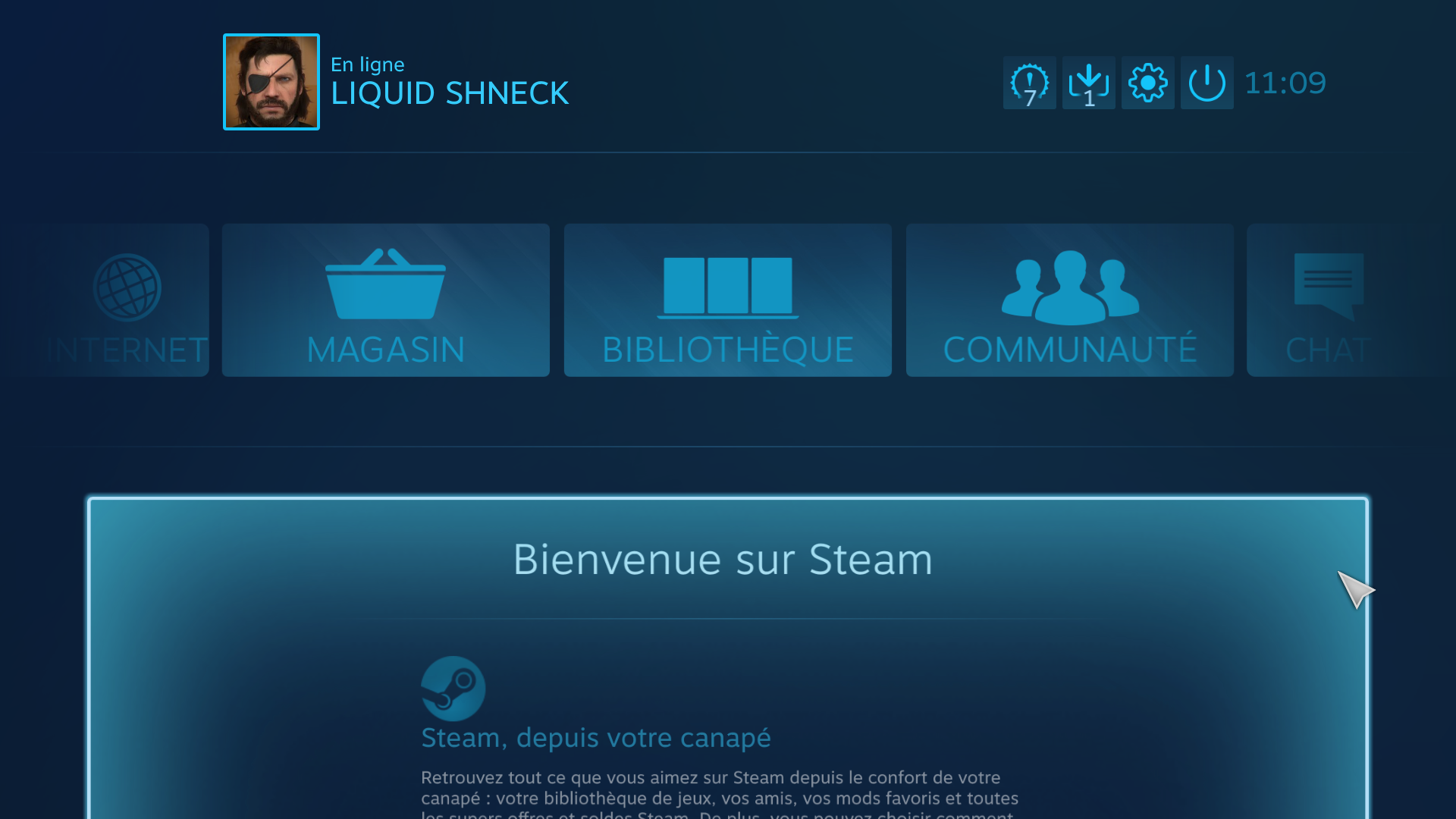 In the end, we tried with Cuphead, Portal 2 and Dead Cells, only one big bug was to be deplored; the image of the TV freeze when that of the computer continues. A simple return to the menu and then to the game solved the problem.
In the end, we tried with Cuphead, Portal 2 and Dead Cells, only one big bug was to be deplored; the image of the TV freeze when that of the computer continues. A simple return to the menu and then to the game solved the problem.
Android games
Hundreds of games are present on the Android store, with paid Nvidia exclusives like Half Life 2 or Metal Gear Solid 2. Overall, the entire Android catalog is available for download on Google PLAY, with many free and paid games that are not greedy. It's nice to pass the time when you're a casual gamer or to find your favorite nomadic games on your Shield TV.  So there's plenty to do if you want to play!
So there's plenty to do if you want to play!
Peripherals and accessories
Shield controller
The new SHIELD controller has been rebranded and refined.  Its ergonomics are reminiscent of a mix between the PS4 and that of the Xbox One. The autonomy is more than correct, the six-axis control, and the vibrations are part of the game as well as a mini-jack port to connect headphones directly on it.
Its ergonomics are reminiscent of a mix between the PS4 and that of the Xbox One. The autonomy is more than correct, the six-axis control, and the vibrations are part of the game as well as a mini-jack port to connect headphones directly on it. 
(the old controller)
This controller is a real highlight of this new Shield TV, the handling of the previous one was perfectible, we are almost on a faultless! Note that, the PS4 / PS3 and XBOX One controllers work in bluetooth on the Shield TV. A big plus to be able to play in multi without buying a second proprietary controller (a little expensive by the way). Precision, you can plug in your keyboard and mouse, which can make the Shield a real little substitute PC.
The remote control
Sober but effective, a small practical and no-frills remote control that allows you to navigate the menus.
Only downside no backlight, which gives it an autonomy of one year estimated by the manufacturer.

Google Assistant
We no longer present it, the famous "Ok Google" governs the lives of a lot of Android followers on Smartphone.  This advanced system of voice commands and searches not only allows you to search on Google like "when will the next season of Westworld be released?" but also to launch your favorite applications only by voice. A simple "Ok Google Launch Netflix" and the wizard will bring up your favorite streaming site (it also works with Amazon Prime Video ^^). In addition, artificial intelligence is improving day by day and you can try to ask it more complicated things. It retains your habits and adapts to your use.
This advanced system of voice commands and searches not only allows you to search on Google like "when will the next season of Westworld be released?" but also to launch your favorite applications only by voice. A simple "Ok Google Launch Netflix" and the wizard will bring up your favorite streaming site (it also works with Amazon Prime Video ^^). In addition, artificial intelligence is improving day by day and you can try to ask it more complicated things. It retains your habits and adapts to your use.
All connected with Nvidia Spot
With Nvidia Spot, the Shield will become a real tool for controlling so-called "connected" homes. For fans of home automation, it will turn on lights, open doors or activate alarms in the blink of an eye. It is on the improvement of the Google Assistant in addition to the Spot that Nvidia will make your Android TV a real virtual assistant connected to your home.
Conclusion
The most
- The ergonomic and top controller, which takes the best of 2 worlds.
- Compatibility with XBOX One and Playstation 3/4 controllers
- The remote control / Possibility to use a keyboard mouse combo
- 3 ways to play, but the Gamestream is the most comfortable
- The Google Assistant
- The customizable interface
The least
- No internal hard drive
- The Geforce NOW, which remains perfectible and is reserved only for large internet connections.
- Lack of connectors (Optical output/Co Axial)
- Complicated to take screenshots
In short, the Android SHIELD TV is a very good affordable media center. It allows you to do a lot of things for the little that you customize it according to your needs. It will satisfy crazy players with a little hack, like casual players between 2 VOD. If you are a gamer, prefer the version with controller. This Android box does not replace a good old fixed pc but will be a very good complement so that your 4K TV becomes the digital hub that your home deserves!